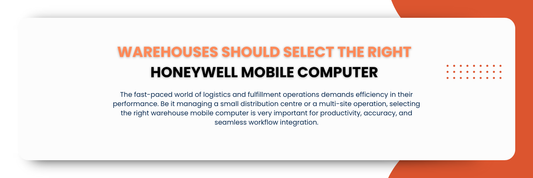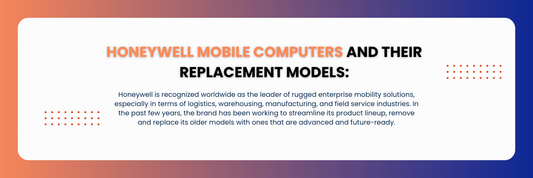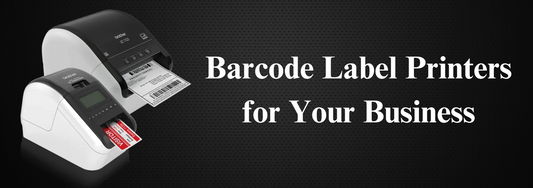Running a business requires keeping things organized and efficient—whether it’s managing inventory, shipping products, or making sales. One of the most important yet often overlooked tools in this process is a barcode label printer. These printers can save your business time and money by making labeling faster, more accurate, and less error-prone.
But with so many options available, how do you choose the right barcode label printer for your business? Let’s dive into the basics to help you make an informed decision.
What is a Barcode Label Printer?
Barcode label printers are devices that create labels featuring barcodes, which are then scanned for inventory management, shipping, and sales. These barcodes store important information like product details, pricing, and inventory levels, making your business operations more efficient.
If you're still manually labeling products or relying on paper, it’s time to consider investing in a barcode label printer.
Types of Barcode Label Printers
There are a few main types of barcode label printers to consider, and each has its strengths:
1. Direct Thermal Printers
Direct thermal printers use heat to create an image on specially coated paper. They’re great for short-term labeling, like shipping labels or product tags, because they don’t require ink or ribbons. However, they can fade over time, especially if exposed to heat or sunlight.
Example: If you’re running a pop-up shop, you need labels quickly without worrying about ink. A direct thermal printer would be perfect for this temporary setup.
2. Thermal Transfer Printers
Thermal transfer printers use heat to transfer ink from a ribbon onto the label, creating more durable, long-lasting labels. These are ideal for labels that need to withstand wear and tear, like those used in warehouses or outdoor settings.
Example: For a warehouse storing goods in extreme conditions (e.g., freezing temperatures), you’ll want labels that can withstand the environment. Thermal transfer printers are your best bet.
3. Inkjet Printers
Inkjet printers are versatile and can print both text and high-quality images. While they’re slower and costlier in terms of ink, they’re great for businesses needing colorful, detailed labels, such as those with logos or images.
Example: A boutique selling customized clothing might want high-quality, colorful labels to showcase its brand. An inkjet printer will give you vibrant, eye-catching results.
Key Features to Consider
When shopping for a barcode label printer, here are some important factors to keep in mind:
1. Printing Volume
How often will you be printing labels? High-volume businesses (like e-commerce stores or warehouses) need fast, reliable printers that can handle the workload. Thermal printers tend to be quicker and more durable than inkjets.
Example: If you're shipping out hundreds of packages a day, you'll need a printer that can keep up with demand. A thermal printer would be best for this high-volume task.
2. Durability of Labels
Consider how long the labels need to last. Will they be exposed to extreme heat, cold, or rough handling? Thermal transfer labels are more durable than direct thermal ones, making them ideal for items that need long-term labeling.
3. Connectivity Options
Think about how you want to connect your printer to your system. Many barcode printers offer USB, Ethernet, or Bluetooth connectivity, so choose one that fits with your business setup. If you’re managing multiple locations, look for a model with Wi-Fi support.
Example: If you have multiple store locations or warehouses, you may want a printer with Wi-Fi so all locations can print labels from a central system.
4. Customization and Print Quality
Do you need to print custom labels with logos or specific text? Some printers allow for easy label customization, which is perfect for businesses looking to print branded or specialized labels. Additionally, look for a printer with high print resolution (300 DPI or higher) for clear, scannable barcodes.
Example: A company selling health products may need to print labels with both barcodes and nutritional information. A printer with customizable features and high resolution will give you the flexibility you need.
Choosing the Right Printer for Your Business
Think about the volume of labels you need, the type of products you’re labeling, and the environment where those labels will be used. If you’re dealing with high-volume shipments, a thermal transfer printer might be the best choice for durability and efficiency. If you just need to print a few labels here and there, a direct thermal printer might work just fine.
Some of the top barcode printer brands include Zebra, Brother, and Epson. Each brand offers a range of options depending on your needs, whether you’re printing hundreds of labels a day or just a few.
Final Thoughts
Investing in the right barcode label printer can streamline your business operations and improve your overall efficiency. It reduces manual errors, speeds up processing time, and helps you stay organized.
At EpicRise Electronics LLC, we offer a variety of barcode label printers to meet your business needs, from high-quality thermal transfer models to versatile inkjet printers. No matter the size of your business or the type of labels you need, we’ve got you covered.