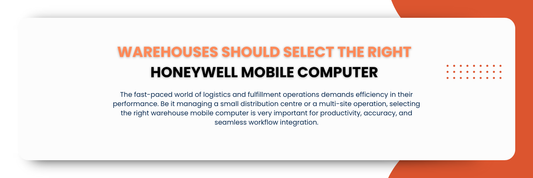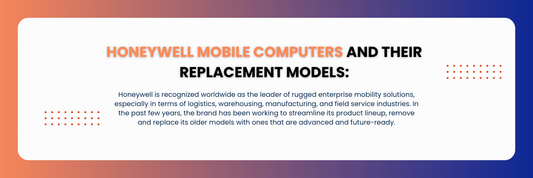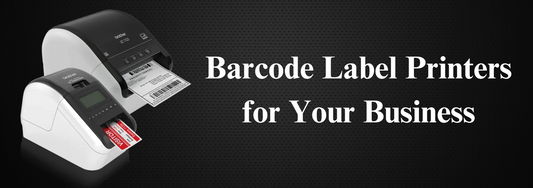Still using a document printer for FBA labels? Picture this: You grab a fresh pack of Avery 5160 sheets (30 labels per page) and try to print just five barcodes. But your laser printer still spits out the whole sheet. Now you’re stuck with 25 wasted labels, wasted toner, and extra time spent sorting through the mess.
And if that weren’t enough, you notice those barcodes smudge or fade after a little handling, forcing rescans or even rejected shipments when scanners can’t read them. At EpicRise, we’ve been through the same frustrations, so we switched to a better solution: an SMB label printer built exactly for small to medium-sized warehouses and distribution centers. Here’s why you should, too.
When Laser Printers Let You Down
Most warehouses and online retailers start with whatever printer they have on hand; typically a sheet-fed laser machine. But when it comes to label printing, these devices quickly reveal their limits.
-
Fixed Layouts (E.g. Avery 5160 Template)
Whether you need one label or most of a page, most standard templates require that still print (and waste) an entire sheet of labels. Each sheet holds a grid of labels, so more often than not, that orphaned stock sits in a pile, and becomes unusable unless you risk a jam. This leads to costly label waste, amounting to hundreds of dollars per shift in high-volume warehouses.
-
Toner on Slick Stock
Laser toner isn’t engineered for glossy or semi-coated label paper. Friction on your packing line, a bump in transit, or warehouse humidity can lift toner and blur or smear barcodes, leading to failed scans, traceability errors, and delayed shipments.
-
Hidden Upkeep Costs
Replacement toner cartridges, imaging drums, fuser kits, combined with warm-up and calibration time can total hundreds of dollars each year (and bring your packing line to a halt).
These frustrations cost you more than wasted supplies—they cost you time, confidence, and hard-earned profit.
Breaking Down the Cost: Laser vs Thermal
Before we dive into the reliability and speed of thermal printing, let’s look at pure consumables and printer amortization, so you can see the hard numbers.

Laser Setup
● Label Sheets (Avery-style 30-up): $0.08 – $0.32 per sheet
● Toner: $0.0058 – $0.066 per sheet
● Combined per-Sheet Cost: $0.0858 – $0.386
● Per-Label Cost: $0.0029 – $0.0129

Thermal Setup (Zebra ZD4A022-D01M00EZ)
● Label Rolls: $0.0019 – $0.0100 per label
● Printer Amortization: included in roll pricing
● Per-Label Cost: $0.0019 – $0.0100

|
Method |
Per-Label Cost for 30-Label Run |
|
Laser |
$0.0029 – $0.0129 |
|
Thermal |
$0.0019 – $0.0100 |
Even at a perfect 30-label print, thermal is cheaper by 25–50%, while also eliminating orphan-label waste, paper jams, and smudged barcodes.
How Thermal Label Printers Change the Game
Roll-fed thermal printers are built from the ground up as the ultimate 3PL label printing solution. Here’s why they’re a game-changer for warehouses, 3PLs, and e-commerce businesses of every size:
● Print Exactly What You Need
Hit “Print 5 labels” and you get five… nothing more, nothing less. No orphan labels. No wasted toner.
● Durable, Smudge-Resistant Output
Direct-thermal (or thermal-transfer) technology bonds ink or resin onto the label surface. Friction, moisture, and warehouse conditions won’t blur your barcodes—ever.
● Blazing Speed & Reliability
Thermal models crank out labels at 4–6 inches per second over a straight-through path. No fuser assembly to heat up, no curled sheets to catch, and near-zero jams even with high-volume use.
● Lower Total Cost of Ownership
Forget drums, fusers, and branded toner, simply stock label rolls (and ribbon, if you choose thermal-transfer). Many operations recoup their investment in under a year through saved labels, supplies, and labor.
● Seamless Integration
Whether you ship via Amazon, eBay, Walmart, or your own logistics network, thermal printers pair with virtually any WMS or shipping platform.
Warehouse-Ready: Top Thermal Label Printers for SMBs
Here’s how each of our top picks for fulfillment center label printers solve the headaches of laser printing and are a perfect fit for small warehouses and distribution centers:

Print exactly the number of labels you need so you’ll never end up with piles of unused sheets. At up to 6 inches per second and with a straight-through paper path, the Zebra ZD411 breezes past common jams. Built-in USB, Ethernet, Bluetooth LE, and Wi-Fi make it easy to connect to your warehouse systems, and Zebra’s Print DNA software lets you monitor and troubleshoot remotely, keeping your packing line moving.

The Honeywell PC43T allows your teams to switch seamlessly between direct-thermal and ribbon-based labels without changing devices, so you can handle everything from basic barcodes to heavy-duty shipping tags. The clear LCD and onboard clock guide you through each roll change, cutting setup time. Plus, the tear-off bar makes peel-and-stick workflows faster, ideal for busy pick-and-pack stations.

The TSC TTP-247 is designed for rugged warehouse floors, this model’s steel frame and straight-path design shrug off bumps and dust. With a blistering 7 inches per second, it keeps pace with high-volume runs. This means you’ll spend less time clearing jams and more time on orders. And with a budget-friendly price, you don’t have to choose between performance and cost.

Engineered for low upkeep, the Brother TD-4420TN’s long-life ribbons and metal feed mechanism mean far fewer ribbon swaps and misfeeds. Ethernet is standard and Wi-Fi is optional, so it slots right into your existing network. You get crisp, smudge-resistant labels on demand—perfect for meeting FBA requirements and ensuring every package scans for the first time.
Ready to say goodbye to label waste and printing headaches? Get your thermal printer today.
And when you’re ready to make the leap, don’t miss our quick-start guide Easy Printer Migration: Moving from Laser to Thermal in 10 Minutes.