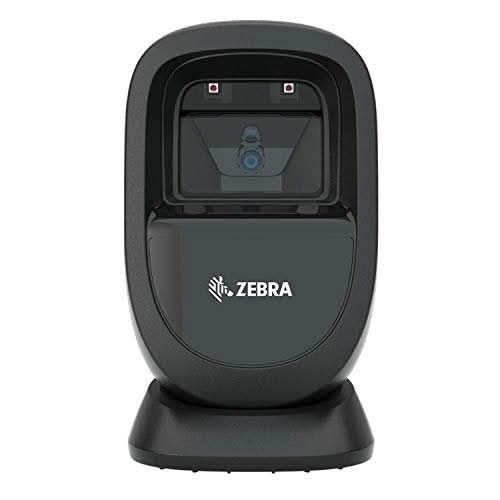-
Media gallery  Media gallery
Media gallery
-
Media gallery  Media gallery
Media gallery
-
Media gallery  Media gallery
Media gallery
-
Media gallery  Media gallery
Media gallery
Zebra DS2278-SR6U2100PRW Cordless Handheld Barcode Scanner | USB Kit with Cradle, Black
- Zebra DS2278 Cordless Barcode Scanner
- Bluetooth Charge/Communication Cradle
- USB Cable (Connect Cradle to Computer/POS system)
-
Overview
-
Specifications
-
FAQ
-
User Guides
-
Reviews
The Zebra DS2278 is a high functioning handheld scanner with versatile applications for any industry. It's wireless design makes it perfect for retail, POS, stock-take, warehouse management and manufacturing. Using 2D imaging the DS2278 can read QR codes and barcodes off of any screen.
- Zebra DS2278 Cordless Barcode Scanner
- Bluetooth Charge/Communication Cradle
- USB Cable (Connect Cradle to Computer/POS system)
General Specifications
Model: Zebra DS2278
Type: Cordless Handheld 1D/2D Imager
Use Case: Retail, Hospitality, Transportation, Government, Light Manufacturing
Physical Features
Dimensions: 6.9 in. H x 2.6 in. W x 3.5 in. D (17.5 cm x 6.6 cm x 9.0 cm)
Weight: 7.5 oz. / 214 g
Color: Nova White, Twilight Black
Host Interface Options
Supported Interfaces:
- USB
- RS232
- Keyboard Wedge
- TGCS (IBM) 46XX over RS485
Performance Characteristics
Motion Tolerance: Up to 5 in./13 cm per second (13 mil UPC)
Swipe Speed: Up to 30 in./76.2 cm per second (13 mil UPC)
Light Source: Linear 624nm Amber LED (Aiming), (2) 645nm Super-Red LEDs (Illumination)
Field of View: 32.8° H x 24.8° V nominal
Image Sensor: 640 x 480 pixels
Print Contrast: 25% minimum reflective difference
Skew/Pitch/Roll Tolerance: +/-65° / +/-65° / 0-360°
Decode Capability
1D Barcodes: Code 39, Code 128, Code 93, Codabar, UPC/EAN, I 2 of 5, GS1 DataBar, etc.
2D Barcodes: PDF417, QR Code, DataMatrix, Aztec, MaxiCode, Han Xin, Postal Codes
User Environment
Operating Temp: 32°F to 122°F (0°C to 50°C)
Storage Temp: -40°F to 158°F (-40°C to 70°C)
Humidity: 5% to 95% RH, non-condensing
Drop Spec: Multiple drops at 5.0 ft./1.5 m to concrete
Tumble Spec: 250 tumbles at 1.5 ft./0.5 m
Environmental Sealing: IP52
Ambient Light Immunity: 0 to 10,000 Foot Candles / 0 to 107,600 Lux
Battery Details
Battery Type: 2,400 mAh Li-Ion Battery
Battery Life: 110,000 scans or 84 hours operating time per charge
Charging Options: Micro USB (full charge in 7 hours); BC1.2 or External 5V Source (full charge in 4-5 hours)
Special Features
Pairing: Scan-to-Connect for simple Bluetooth® pairing
Charging While Scanning: Presentation Cradle supports use while charging
Feedback: Direct Decode Indicator, Beeper, Good Decode LEDs
Utilities & Management
Software: 123Scan (for setup and config), Scanner Management Service (SMS), Scanner SDKs for custom applications
Regulatory Compliance
Certifications: FCC, IC, EN 60950-1, EN 55032/55024, Bluetooth 4.0 BLE
What types of barcodes can the DS2278 scan?
The DS2278 can scan both 1D and 2D barcodes, including QR codes, Data Matrix, PDF417, and standard UPC/EAN codes.
How long does the battery last on a full charge?
The built-in 2400 mAh lithium-ion battery provides up to 14 hours of continuous use, typically covering a full shift without recharging.
Does the scanner support Bluetooth connectivity?
Yes, the DS2278 features Bluetooth connectivity, allowing wireless communication with compatible devices.
Can the DS2278 switch between handheld and hands-free modes?
Yes, placing the scanner in its presentation cradle automatically switches it to hands-free mode without additional configuration.
What is included in the DS2278 USB kit?
The kit includes the DS2278 cordless scanner, a presentation cradle, a USB cable, and a power supply.
Is the scanner compatible with different operating systems?
Yes, the DS2278 is compatible with Windows, Android, and iOS operating systems.
How do I pair the DS2278 with my device?
To pair the DS2278, insert it into the cradle connected to your device via USB. Alternatively, scan the pairing barcode provided in the user guide to establish a Bluetooth connection.
Can I configure the scanner to add a carriage return after each scan?
Yes, you can enable an automatic carriage return by scanning the appropriate configuration barcode found in the Quick Start Guide.
Does the scanner require software installation?
No additional software is required for basic operation. The DS2278 is plug-and-play with most systems.
What should I do if the scanner doesn't transmit data to the host?
Ensure the scanner is properly paired with the cradle or host device. Check that the correct host interface is selected and that all cables are securely connected.
-
- Regular price
- $190.00
- Sale price
- $190.00
- Unit price
- / per
-
- Regular price
- $190.00
- Sale price
- $190.00
- Unit price
- / per
1–2 weeks lead time may apply
Couldn't load pickup availability
-
Free Ground Shipping Sign in to unlock FREE ground shipping for all users!

-
30 day Return Policy

-
Free One Year Warranty

-
Security Transaction

-
Net 30 Terms






Have a question?
Notified by email when this product becomes available
Get 5% Off your First Order
Click to get couponReal Support from Real People
Contact us for helpFree 30-Day Returns
Return PolicyYOU MAY ALSO LIKE
BEST SELLING PRODUCTS
Zebra DS2278-SR6U2100PRW Cordless Handheld Barcode Scanner | USB Kit with Cradle, Black
-
- Regular price
- $190.00
- Sale price
- $190.00
- Unit price
- / per
Zebra DS4608-SR7U2100SGW Handheld Imager | 1D/2D, General Purpose, Cable & Stand, Multi-Interface, Standard Range, USB
-
- Regular price
- $168.00
- Sale price
- $168.00
- Unit price
- / per
Zebra DS9308-SR Presentation Barcode Scanner | 1D/2D, Omni
-
- Regular price
- $129.00
- Sale price
- $129.00
- Unit price
- / per
Zebra ZD421 Direct Thermal Barcode Label Printer | 203 dpi, USB (ZD4A042-D01M00EZ)
-
- Regular price
- $390.00
- Sale price
- $390.00
- Unit price
- / per
Zebra ZD421 Direct Thermal Desktop Printer | 203 dpi, 4" Print Width, Wired USB & Ethernet (ZD4A042-D01E00EZ)
-
$998.00 - Regular price
- $489.00
- Sale price
- $489.00
- Unit price
- / per
Zebra DS3678-ER Ultra-Rugged Cordless Barcode Scanner | 2D/1D Linear Imager, Extended Range, Bluetooth, FIPS, Cradle, Power Supply
-
- Regular price
- $639.00
- Sale price
- $639.00
- Unit price
- / per
ESAB® Sentinel™ A60 Welding Helmet | Black Low-Profile Design, High Impact Resistance Nylon, Large Viewing Area 4.65 in x 2.80 in
-
- Regular price
- $319.00
- Sale price
- $319.00
- Unit price
- / per
Zebra DS3678-SR0F003VZWW Ultra-Rugged Cordless Barcode Scanner | 2D/1D Linear Imager, Bluetooth, FIPS, Cradle & Power Supply
-
$599.00 - Regular price
- $519.00
- Sale price
- $519.00
- Unit price
- / per